We’ve put together a comprehensive User Guide to help you get the most out of Tax Savy. You can access it anytime after logging in:
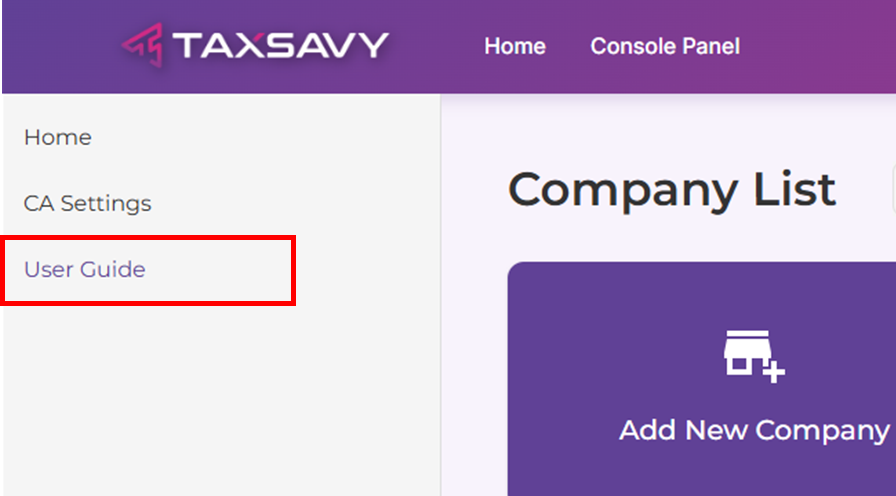
🧭 What’s Inside the Guide?
Here's a quick look at how the guide is structured:
1. Account Setup
Get started by setting up your profile, teams, and permissions.
2. General Navigation
Learn your way around the platform.
3. Tax Computation
Overview of how Tax Savy structures computations, with sections for:
- Content Page
- Main Computation
- Detailed P&L
- P&L Schedules
- CA Schedules
4. Features & Functionality
Explore productivity tools like:
- Detailed P&L Features
- CA Schedule Features
5. Appendix A: Change Log
Stay up-to-date with the latest updates and improvements.
👀 Want a Sneak Peek?
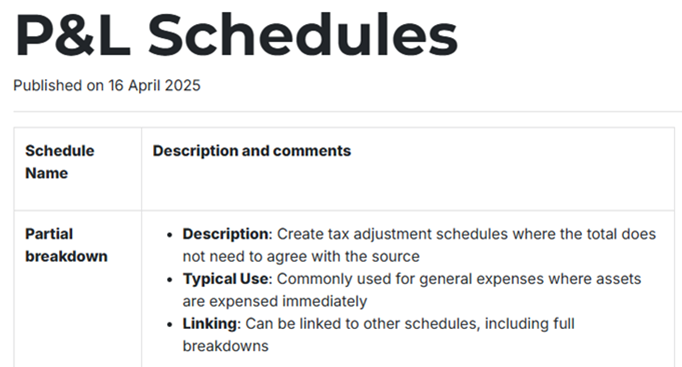
Once you're logged in, head to the User Guide section to explore it all in detail.